Oracle Retail Order Management System Application Configuration
Purpose: Use the cwdirectcp_server.properties file on the Oracle Retail Order Management System application server to define configuration settings for the Oracle Retail Order Management System application server.
Cloud Properties: See Working with Cloud Properties (CPRP) for more information on the properties that a cloud hosting provider would update.
Customer Properties: See Working with Customer Properties (PROP) for more information on the properties that an administrator type user would update.
CWDirectCP Server Properties File
The system updates this file during the installation process; however, there are some settings that you may wish to change to fit your configuration requirements.
Location of file: This file is normally saved on the application server at /usr/local/tomcat01/conf/cwdirectcpproperties/cwdirectcp_server.properties, where /usr/local/tomcat01 is the installed location of Oracle Retail Order Management System.
To edit the file: You can review and update this file using a text editor, being careful not to change any of the settings except those indicated below.
If you make any changes to the Oracle Retail Order Management System properties file, you must restart Oracle Retail Order Management System before the changes take effect.
Setting |
Description |
ALERT_FILE_ NAME |
The name of the log that stores Job Monitor Alert information. The delivered setting is ALERT.log. |
APP_FILE_NAME |
The name of the log that stores application information. The delivered setting is APP.log. |
CA_INVENTORY_FILE_LOCAL_ FOLDER |
The folder on the Oracle Retail Order Management System application server where the CAINV periodic function writes the inventory file. See Sending Current Inventory Information to ChannelAdvisor for background. Note: You should create this folder on your server if the folder does not already exist. |
CW_LOG_DIR |
The directory path on the application server where the logs are located. An example directory is //usr//local//tomcat01//OMSFiles//Logs, where //usr//local//tomcat01 is the installed location of Oracle Retail Order Management System. |
CW_PATH1 |
Used as part of the credit card encryption process; see the Security Guide for more information. |
CW_PATH2 |
|
The local directory on the application server where flat files are staged to transmit between the Oracle Retail Order Management System server and another server via FTP. An example directory is /usr/local/tomcat01/OMSFiles/FTP, where /usr/local/tomcat01 is the installed location of Oracle Retail Order Management System. |
|
CWDIRECTCP_ UPLOAD_ DIRECTORY |
The location on the application server where files are uploaded to Oracle Retail Order Management System. See Working with File Uploads (WUPL) for more information. |
CWDIRECTCP_ USPS_UPLOAD_ FILE |
The location on the application server where the system should look for the City State data file when you use the Load USPS Zip Code File (LZPS) to update postal code data. An example directory is /usr/local/tomcat01/OMSFiles/LZIP/ctystate.txt, where /usr/local/tomcat01 is the installed location of Oracle Retail Order Management System. Note: If you are using multiple application servers, you need to update this setting on each server where you plan to use the Load USPS Zip Code File (LZPS) to update postal code data. |
CWEMAIL_TEMPLATE_PATH |
The location of the folder containing the template files used to generate HTML-based emails. An example location is //usr//local//tomcat01//OMSFiles//EmailTemplates//, where //usr//local//tomcat01 is the installed location of Oracle Retail Order Management System. |
CYB_PAY_LINK _SERVICE_LOG_DIRECTORY |
The location of the log written by the web service API program. Use this log to review the transactions processed between Oracle Retail Order Management System and Cybersource. Data security: For data security, Oracle Retail Order Management System masks credit card information in this log. An example directory is /usr/local/tomcat01/OMSFiles/Integrations/Cybersource/Log, where /usr/local/tomcat01 is the installed location of Oracle Retail Order Management System. |
CYB_PAY_LINK_ SERVICE_KEY_ DIRECTORY |
The location of the encrypted security key file used by the web service API program to validate and secure transactions from Oracle Retail Order Management System. An example directory is /usr/local/tomcat01/OMSFiles/Integrations/Cybersource/Key, where /usr/local/tomcat01 is the installed location of Oracle Retail Order Management System. |
GWT_RESOURCE_URI |
https://hostname.us.oracle.com:999/SerenadeSeam/srs, where: • hostname = The Hostname defined for the database connection. • 9999 = The port used to connect to the database. |
INTEGRATION ORDER_FILE_ NAME |
The name of the log that tracks activity related to the ChannelAdvisor integration. An example setting is IntegrationOrder.log. |
JOB_FILE_NAME |
The name of the log that stores job information. An example setting is JOB.log. |
JOB_MONITOR_QUERY_DIRECTORY |
The directory on the application server where you store queries used by the job monitor. An example directory is /usr/local/tomcat01/OMSFiles/JobMonitorQueries/, where /usr/local/tomcat01 is the installed location of Oracle Retail Order Management System. |
OROB_FILE_NAME |
The name of the log that stores Order Broker information. An example setting is OROB.log. |
MANIFEST_FILE_NAME |
The name of the log that stores manifesting information. An example setting is MANIFEST.log. |
MASS_ CUSTDWNLD_ DOWNLOAD_ DIRECTORY |
Required. The directory where Oracle Retail Order Management System places the Mass Customer Download file to be sent to an external system. This can be a directory on the Oracle Retail Order Management System application server or on another server. An example directory is /usr/local/tomcat01/OMSFiles/Integrations/Xlink, where /usr/local/tomcat01 is the installed location of Oracle Retail Order Management System. Note: If you define a directory on an external server, the remote destination folder must be a shared folder. See Mass Customer Download for more information. |
MQ_FILE_NAME |
The name of the log that stores XML and transactional message information. An example setting is Message.log. |
PAYPAL_FILE_ NAME |
The name of the log that stores PayPal transaction information. An example setting is PAYPAL.log. |
STORE_FILE_PATH |
The directory the Store Upload Process monitors for new Store files to process. The name of the file must start with ST and have a .TXT file extension; for example: ST00001.txt and ST00002.txt. An example directory on the application server is /usr/local/tomcat01/OMSFiles/File/Store, where /usr/local/tomcat01 is the installed location of Oracle Retail Order Management System. |
TRACE_FILE_ NAME |
The name of the log that stores trace information. An example setting is TRACE.log. |
UEP_FILE_NAME |
The name of the log that stores user exit point activity information. An example setting is USER_EXIT_POINT.log. |
XLINK_DIRECTORY_ARCHIVE_PATH |
The directory where the POSLOGX periodic function archives a copy of thecustom POSlog sent to Xlink. |
XLINK_DIRECTORY_PATH |
The directory where the POSLOGX periodic function places a custom POSlog to send to Xlink. |
org.quartz.properties |
The location of the quartz.properties on the application server. An example directory is /usr/local/tomcat01/conf/cwdirectcpproperties/quartz.properties, where /usr/local/tomcat01 is the installed location of Oracle Retail Order Management System. |
https.protocols |
The HTTPS protocols required to communicate with an external system such as Oracle Retail Order Broker and Vertex. The delivered setting is TLSv1,TLSv1.1,TLSv1.2 and should not be changed. |
| OROMS Environment Configuration | Contents | SCVs | Search | Glossary | Reports | Solutions | XML | Index | Working with Advanced Queue Manager (WWMQ) |
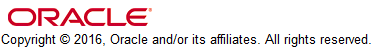
application configuration OROMS 15.1 June 2016 OTN